Access Anywhere
Supports Many Devices
MBYO to go can be accessed from nearly all devices–mobile phones, tablets, laptop and desktop computers.

Accessible from many devices so you have the flexibility to take a class when, and WHERE, you can!
Cast to Your TV
You can even watch classes on your TV by casting the video from your phone to a streaming device such as Google ChromeCast, Amazon FireTV (with a casting app for the FireTV for iPhones and iPads) and Apple TV via AirPlay.
Detailed tips and how-to’s will be added soon, but if you’d like to know how to get a video to play on your device or you are having trouble, please contact us.